
Indexes
• An Index is a structure that provides accelerated
access to the rows (records) of a table based on the
values of one or more columns.
• The presence of an index can significantly improve
the performance of a query.
• However, as indexes may be updated by the system
every time the underlying tables are updated,
additional overheads may be incurred.

Indexes
• MySQL creates indexes automatically for all primary
key columns and will create indexes for foreign key
columns if the underlying table structure is innoDB.
• Indexes are usually created to satisfy particular search
criteria after the table has been in use for some time
and has grown in size.

Index syntax
CREATE [UNIQUE] INDEX indexName ON
TableName (columnName [ASC|DESC] [....])
• Indexes can be created on base tables only (and not
Views).
• If the UNIQUE clause is used, uniqueness of the
indexed column or combination of columns will be
enforced by the DBMS. This is required for the primary
key (and alternate key) columns (fields).

Index syntax
• To create an index on the book table for the title to
speed up searching:
create index booktitleind on book(title);

Removing an Index
• If we create an index for a base table and later decide
that it is no longer needed, we can use the DROP
INDEX command combined with the ALTER TABLE
statement to remove the index from the database.
ALTER TABLE TableName DROP INDEX indexName
• The following statement would remove the index
created in the previous example:
alter table book drop index booktitleind;
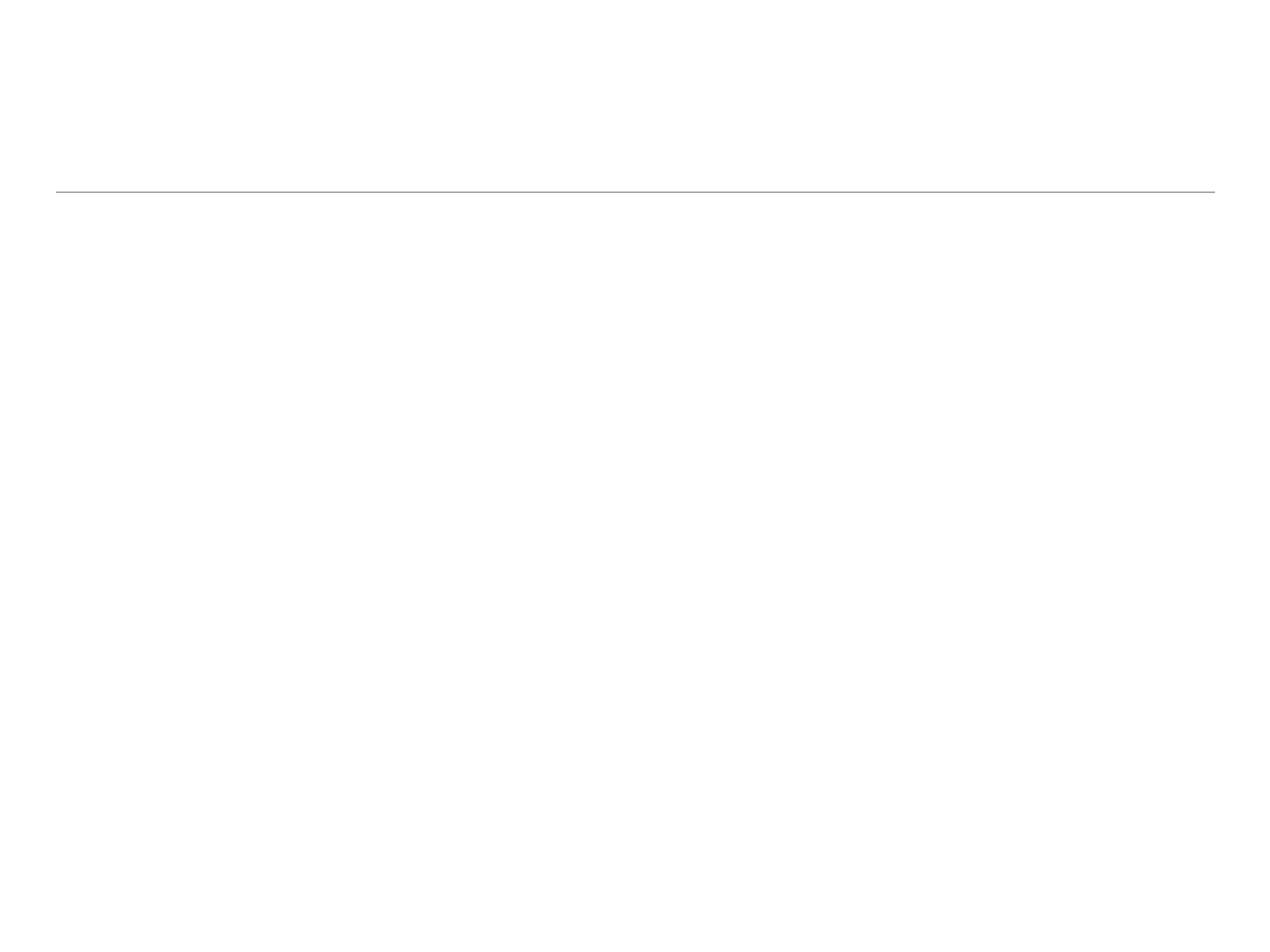
Triggers
• A SQL trigger is a set of SQL statements stored in the
database catalog.
• A SQL trigger is executed or fired whenever an event
associated with a table occurs e.g., INSERT, UPDATE
or DELETE.
• A trigger can be defined to be invoked either before or
after the data is changed.
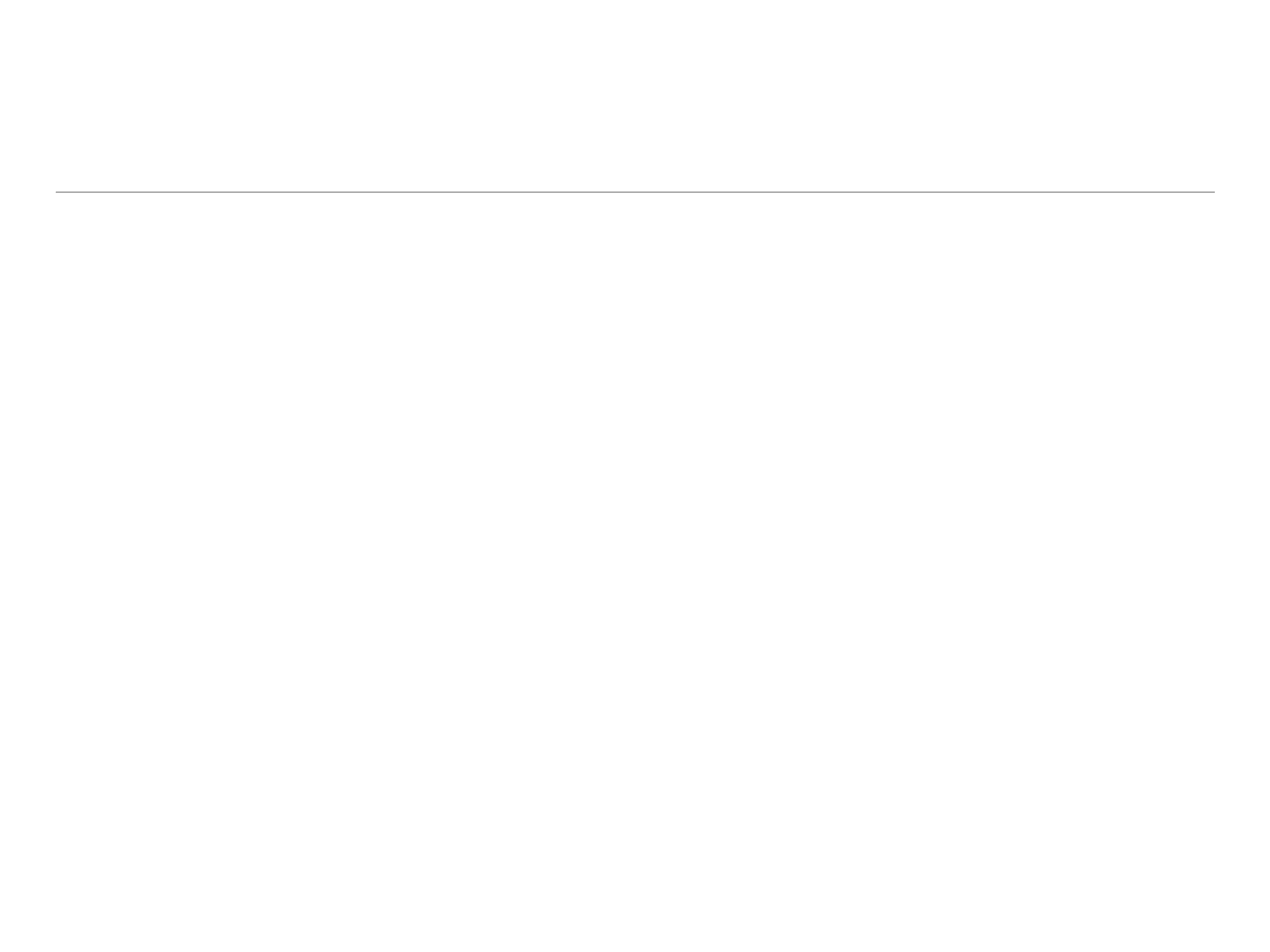
MySQL trigger syntax
• In order to create a new trigger, you use the CREATE
TRIGGER statement. The following illustrates the
syntax of the CREATE TRIGGER statement:
CREATE TRIGGER
trigger_name trigger_time trigger_event
ON table_name
FOR EACH ROW
BEGIN
...
END;

MySQL trigger example
• We will create a trigger in MySQL to log the changes of
the Book table in the library database.
• To do this we will create a new table, book_audit:

MySQL trigger example
• Now, we will create a trigger before_book_update:

Removing Triggers
• To remove a trigger, use the DROP
TRIGGER statement as follows:
drop trigger before_book_update;

Triggers and security
• In relation to database security, triggers can be useful
e.g. to capture details on what changes were made and
by whom

