
Django Comments Documentation
Release 1.8
Django Software Foundation and contributors
Jan 07, 2021

ii

Django Comments Documentation, Release 1.8
Django used to include a comments framework; since Django 1.6 it’s been separated to a separate project. This is that
project.
This framework can be used to attach comments to any model, so you can use it for comments on blog entries, photos,
book chapters, or anything else.
Contents 1

Django Comments Documentation, Release 1.8
2 Contents

CHAPTER 1
Contents
1.1 Quick start guide
To get started using the comments app, follow these steps:
1. Install the comments app by running pip install django-contrib-comments.
2. Enable the “sites” framework by adding 'django.contrib.sites' to INSTALLED_APPS and defining
SITE_ID.
3. Install the comments framework by adding 'django_comments' to INSTALLED_APPS.
4. Run manage.py migrate so that Django will create the comment tables.
5. Add the comment app’s URLs to your project’s urls.py:
urlpatterns = [
...
url(r'^comments/', include('django_comments.urls')),
...
]
6. Use the comment template tags below to embed comments in your templates.
You might also want to examine the available settings.
To take full advantage of the moderation system, you may want to add some comment-enabling fields to specified
models. See Comment moderation for details.
1.1.1 Comment template tags
You’ll primarily interact with the comment system through a series of template tags that let you embed comments and
generate forms for your users to post them.
Like all custom template tag libraries, you’ll need to load the custom tags before you can use them:
3

Django Comments Documentation, Release 1.8
{% load comments %}
Once loaded you can use the template tags below.
Specifying which object comments are attached to
Django’s comments are all “attached” to some parent object. This can be any instance of a Django model. Each of the
tags below gives you a couple of different ways you can specify which object to attach to:
1. Refer to the object directly – the more common method. Most of the time, you’ll have some object in the
template’s context you want to attach the comment to; you can simply use that object.
For example, in a blog entry page that has a variable named entry, you could use the following to load the
number of comments:
{% get_comment_count for entry as comment_count %}.
2. Refer to the object by content-type and object id. You’d use this method if you, for some reason, don’t actually
have direct access to the object.
Following the above example, if you knew the object ID was 14 but didn’t have access to the actual object, you
could do something like:
{% get_comment_count for blog.entry 14 as comment_count %}
In the above, blog.entry is the app label and (lower-cased) model name of the model class.
Displaying comments
To display a list of comments, you can use the template tags render_comment_list or get_comment_list.
Quickly rendering a comment list
The easiest way to display a list of comments for some object is by using render_comment_list:
{% render_comment_list for [object] %}
For example:
{% render_comment_list for event %}
This will render comments using a template named comments/list.html, a default version of which is included
with Django.
Rendering a custom comment list
To get the list of comments for some object, use get_comment_list:
{% get_comment_list for [object] as [varname] %}
For example:
4 Chapter 1. Contents

Django Comments Documentation, Release 1.8
{% get_comment_list for event as comment_list %}
{% for comment in comment_list %}
...
{% endfor %}
This returns a list of Comment objects; see the comment model documentation for details.
Linking to comments
To provide a permalink to a specific comment, use get_comment_permalink:
{% get_comment_permalink comment_obj [format_string] %}
By default, the named anchor that will be appended to the URL will be the letter ‘c’ followed by the comment id, for
example ‘c82’. You may specify a custom format string if you wish to override this behavior:
{% get_comment_permalink comment "#c%(id)s-by-%(user_name)s"%}
The format string is a standard python format string. Valid mapping keys include any attributes of the comment object.
Regardless of whether you specify a custom anchor pattern, you must supply a matching named anchor at a suitable
place in your template.
For example:
{% for comment in comment_list %}
<a name="c{{ comment.id }}"></a>
<a href="{% get_comment_permalink comment %}">
permalink for comment #{{ forloop.counter }}
</a>
...
{% endfor %}
Warning: There’s a known bug in Safari/Webkit which causes the named anchor to be forgotten following a
redirect. The practical impact for comments is that the Safari/webkit browsers will arrive at the correct page but
will not scroll to the named anchor.
Counting comments
To count comments attached to an object, use get_comment_count:
{% get_comment_count for [object] as [varname] %}
For example:
{% get_comment_count for event as comment_count %}
<p>This event has {{ comment_count }} comments.</p>
1.1. Quick start guide 5

Django Comments Documentation, Release 1.8
Displaying the comment post form
To show the form that users will use to post a comment, you can use render_comment_form or
get_comment_form
Quickly rendering the comment form
The easiest way to display a comment form is by using render_comment_form:
{% render_comment_form for [object] %}
For example:
{% render_comment_form for event %}
This will render comments using a template named comments/form.html, a default version of which is included
with Django.
Rendering a custom comment form
If you want more control over the look and feel of the comment form, you may use get_comment_form to get a
form object that you can use in the template:
{% get_comment_form for [object] as [varname] %}
A complete form might look like:
{% get_comment_form for event as form %}
<table>
<form action="{% comment_form_target %}" method="post">
{% csrf_token %}
{{ form }}
<tr>
<td colspan="2">
<input type="submit" name="submit" value="Post">
<input type="submit" name="preview" value="Preview">
</td>
</tr>
</form>
</table>
Be sure to read the notes on the comment form, below, for some special considerations you’ll need to make if you’re
using this approach.
Getting the comment form target
You may have noticed that the above example uses another template tag – comment_form_target – to actually
get the action attribute of the form. This will always return the correct URL that comments should be posted to;
you’ll always want to use it like above:
<form action="{% comment_form_target %}" method="post">
6 Chapter 1. Contents

Django Comments Documentation, Release 1.8
Redirecting after the comment post
To specify the URL you want to redirect to after the comment has been posted, you can include a hidden form input
called next in your comment form. For example:
<input type="hidden" name="next" value="{% url 'my_comment_was_posted' %}" />
Providing a comment form for authenticated users
If a user is already authenticated, it makes little sense to display the name, email, and URL fields, since these can
already be retrieved from their login data and profile. In addition, some sites will only accept comments from authen-
ticated users.
To provide a comment form for authenticated users, you can manually provide the additional fields expected by the
Django comments framework. For example, assuming comments are attached to the model “object”:
{% if user.is_authenticated %}
{% get_comment_form for object as form %}
<form action="{% comment_form_target %}" method="POST">
{% csrf_token %}
{{ form.comment }}
{{ form.honeypot }}
{{ form.content_type }}
{{ form.object_pk }}
{{ form.timestamp }}
{{ form.security_hash }}
<input type="hidden" name="next" value="{% url 'object_detail_view' object.id %}"
˓→/>
<input type="submit" value="Add comment" id="id_submit" />
</form>
{% else %}
<p>Please <a href="{% url 'auth_login' %}">log in</a> to leave a comment.</p>
{% endif %}
The honeypot, content_type, object_pk, timestamp, and security_hash fields are fields that would have been created
automatically if you had simply used {{ form }} in your template, and are referred to in Notes on the comment
form below.
Note that we do not need to specify the user to be associated with comments submitted by authenticated users. This
is possible because the Built-in Comment Models that come with Django associate comments with authenticated users
by default.
In this example, the honeypot field will still be visible to the user; you’ll need to hide that field in your CSS:
#id_honeypot {
display: none;
}
If you want to accept either anonymous or authenticated comments, replace the contents of the “else” clause above
with a standard comment form and the right thing will happen whether a user is logged in or not.
Notes on the comment form
The form used by the comment system has a few important anti-spam attributes you should know about:
1.1. Quick start guide 7

Django Comments Documentation, Release 1.8
• It contains a number of hidden fields that contain timestamps, information about the object the comment should
be attached to, and a “security hash” used to validate this information. If someone tampers with this data –
something comment spammers will try – the comment submission will fail.
If you’re rendering a custom comment form, you’ll need to make sure to pass these values through unchanged.
• The timestamp is used to ensure that “reply attacks” can’t continue very long. Users who wait too long between
requesting the form and posting a comment will have their submissions refused.
• The comment form includes a “honeypot” field. It’s a trap: if any data is entered in that field, the comment will
be considered spam (spammers often automatically fill in all fields in an attempt to make valid submissions).
The default form hides this field with a piece of CSS and further labels it with a warning field; if you use the
comment form with a custom template you should be sure to do the same.
The comments app also depends on the more general Cross Site Request Forgery protection that comes with Django.
As described in the documentation, it is best to use CsrfViewMiddleware. However, if you are not using that,
you will need to use the csrf_protect decorator on any views that include the comment form, in order for those
views to be able to output the CSRF token and cookie.
1.2 The comment models
class django_comments.models.Comment
The comment model. Has the following fields:
content_object
A GenericForeignKey attribute pointing to the object the comment is attached to. You can use this
to get at the related object (i.e. my_comment.content_object).
Since this field is a GenericForeignKey, it’s actually syntactic sugar on top of two underlying at-
tributes, described below.
content_type
A ForeignKey to ContentType; this is the type of the object the comment is attached to.
object_pk
A TextField containing the primary key of the object the comment is attached to.
site
A ForeignKey to the Site on which the comment was posted.
user
A ForeignKey to the User who posted the comment. May be blank if the comment was posted by an
unauthenticated user.
user_name
The name of the user who posted the comment.
user_email
The email of the user who posted the comment.
user_url
The URL entered by the person who posted the comment.
comment
The actual content of the comment itself.
submit_date
The date the comment was submitted.
8 Chapter 1. Contents

Django Comments Documentation, Release 1.8
ip_address
The IP address of the user posting the comment.
is_public
False if the comment is in moderation (see Generic comment moderation); If True, the comment will
be displayed on the site.
is_removed
True if the comment was removed. Used to keep track of removed comments instead of just deleting
them.
1.3 Signals sent by the comments app
The comment app sends a series of signals to allow for comment moderation and similar activities. See the introduction
to signals for information about how to register for and receive these signals.
1.3.1 comment_will_be_posted
django_comments.signals.comment_will_be_posted
Sent just before a comment will be saved, after it’s been sanity checked and submitted. This can be used to modify the
comment (in place) with posting details or other such actions.
If any receiver returns False the comment will be discarded and a 400 response will be returned.
This signal is sent at more or less the same time (just before, actually) as the Comment object’s pre_save signal.
Arguments sent with this signal:
sender The comment model.
comment The comment instance about to be posted. Note that it won’t have been saved into the database yet, so it
won’t have a primary key, and any relations might not work correctly yet.
request The HttpRequest that posted the comment.
1.3.2 comment_was_posted
django_comments.signals.comment_was_posted
Sent just after the comment is saved.
Arguments sent with this signal:
sender The comment model.
comment The comment instance that was posted. Note that it will have already been saved, so if you modify it you’ll
need to call save() again.
request The HttpRequest that posted the comment.
1.3.3 comment_was_flagged
django_comments.signals.comment_was_flagged
1.3. Signals sent by the comments app 9

Django Comments Documentation, Release 1.8
Sent after a comment was “flagged” in some way. Check the flag to see if this was a user requesting removal of a
comment, a moderator approving/removing a comment, or some other custom user flag.
Arguments sent with this signal:
sender The comment model.
comment The comment instance that was posted. Note that it will have already been saved, so if you modify it you’ll
need to call save() again.
flag The django_comments.models.CommentFlag that’s been attached to the comment.
created True if this is a new flag; False if it’s a duplicate flag.
request The HttpRequest that posted the comment.
1.4 Customizing the comments framework
If the comment framework doesn’t quite fit your needs, you can extend the comment app’s behavior to add custom
data and logic. The comments framework lets you extend the in comment model, the comment form, and the various
comment views.
The COMMENTS_APP setting is where this customization begins. Set COMMENTS_APP to the name of the app you’d
like to use to provide custom behavior. You’ll use the same syntax as you’d use for INSTALLED_APPS, and the app
given must also be in the INSTALLED_APPS list.
For example, if you wanted to use an app named my_comment_app, your settings file would contain:
INSTALLED_APPS = [
...
'my_comment_app',
...
]
COMMENTS_APP = 'my_comment_app'
The app named in COMMENTS_APP provides its custom behavior by defining some module-level functions in the
app’s __init__.py. The complete list of these functions can be found below, but first let’s look at a quick example.
1.4.1 An example custom comments app
One of the most common types of customization is modifying the set of fields provided on the comment model. For
example, some sites that allow comments want the commentator to provide a title for their comment; the comment
model has no field for that title.
To make this kind of customization, we’ll need to do three things:
1. Create a custom comment Model that adds on the “title” field.
2. Create a custom comment Form that also adds this “title” field.
3. Inform Django of these objects by defining a few functions in a custom COMMENTS_APP.
So, carrying on the example above, we’re dealing with a typical app structure in the my_comment_app directory:
my_comment_app/
__init__.py
models.py
forms.py
10 Chapter 1. Contents

Django Comments Documentation, Release 1.8
In the models.py we’ll define a CommentWithTitle model:
from django.db import models
from django_comments.abstracts import CommentAbstractModel
class CommentWithTitle(CommentAbstractModel):
title = models.CharField(max_length=300)
Most custom comment models will subclass the CommentAbstractModel model. However, if you want to sub-
stantially remove or change the fields available in the CommentAbstractModel model, but don’t want to rewrite
the templates, you could try subclassing from BaseCommentAbstractModel.
Next, we’ll define a custom comment form in forms.py. This is a little more tricky: we have to both create a form
and override CommentForm.get_comment_create_data() to return deal with our custom title field:
from django import forms
from django_comments.forms import CommentForm
from my_comment_app.models import CommentWithTitle
class CommentFormWithTitle(CommentForm):
title = forms.CharField(max_length=300)
def get_comment_create_data(self,
**
kwargs):
# Use the data of the superclass, and add in the title field
data = super().get_comment_create_data(
**
kwargs)
data['title'] = self.cleaned_data['title']
return data
Django provides a couple of “helper” classes to make writing certain types of custom comment forms easier; see
django_comments.forms for more.
Finally, we’ll define a couple of methods in my_comment_app/__init__.py to point Django at these classes
we’ve created:
def get_model():
from my_comment_app.models import CommentWithTitle
return CommentWithTitle
def get_form():
from my_comment_app.forms import CommentFormWithTitle
return CommentFormWithTitle
The class imports have to be inside functions, as recent Django versions do not allow importing models in the appli-
cation root __init__.py file.
Warning: Be careful not to create cyclic imports in your custom comments app. If you feel your comment
configuration isn’t being used as defined – for example, if your comment moderation policy isn’t being applied –
you may have a cyclic import problem.
If you are having unexplained problems with comments behavior, check if your custom comments application
imports (even indirectly) any module that itself imports Django’s comments module.
The above process should take care of most common situations. For more advanced usage, there are additional methods
you can define. Those are explained in the next section.
1.4. Customizing the comments framework 11

Django Comments Documentation, Release 1.8
1.4.2 Custom comment app API
The django_comments app defines the following methods; any custom comment app must define at least one of
them. All are optional, however.
django_comments.get_model()
Return the Model class to use for comments. This model should inherit from django_comments.
abstracts.BaseCommentAbstractModel, which defines necessary core fields.
The default implementation returns django_comments.models.Comment.
django_comments.get_form()
Return the Form class you want to use for creating, validating, and saving your comment model. Your custom
comment form should accept an additional first argument, target_object, which is the object the comment
will be attached to.
The default implementation returns django_comments.forms.CommentForm.
Note: The default comment form also includes a number of unobtrusive spam-prevention features (see Notes
on the comment form). If replacing it with your own form, you may want to look at the source code for the
default form and consider incorporating similar features.
django_comments.get_form_target()
Return the URL for POSTing comments. This will be the <form action> attribute when rendering your
comment form.
The default implementation returns a reverse-resolved URL pointing to the post_comment() view.
Note: If you provide a custom comment model and/or form, but you want to use the default
post_comment() view, you will need to be aware that it requires the model and form to have certain ad-
ditional attributes and methods: see the django_comments.views.post_comment() view for details.
django_comments.get_flag_url()
Return the URL for the “flag this comment” view.
The default implementation returns a reverse-resolved URL pointing to the django_comments.views.
moderation.flag() view.
django_comments.get_delete_url()
Return the URL for the “delete this comment” view.
The default implementation returns a reverse-resolved URL pointing to the django_comments.views.
moderation.delete() view.
django_comments.get_approve_url()
Return the URL for the “approve this comment from moderation” view.
The default implementation returns a reverse-resolved URL pointing to the django_comments.views.
moderation.approve() view.
1.5 Comment form classes
The django_comments.forms module contains a handful of forms you’ll use when writing custom views dealing
with comments, or when writing custom comment apps.
12 Chapter 1. Contents

Django Comments Documentation, Release 1.8
class django_comments.forms.CommentForm
The main comment form representing the standard way of handling submitted comments. This is the class used
by all the views django_comments to handle submitted comments.
If you want to build custom views that are similar to django_comment’s built-in comment handling views, you’ll
probably want to use this form.
1.5.1 Abstract comment forms for custom comment apps
If you’re building a custom comment app, you might want to replace some of the form logic but still rely on parts of
the existing form.
CommentForm is actually composed of a couple of abstract base class forms that you can subclass to reuse pieces of
the form handling logic:
class django_comments.forms.CommentSecurityForm
Handles the anti-spoofing protection aspects of the comment form handling.
This class contains the content_type and object_pk fields pointing to the object the comment is attached
to, along with a timestamp and a security_hash of all the form data. Together, the timestamp and the
security hash ensure that spammers can’t “replay” form submissions and flood you with comments.
class django_comments.forms.CommentDetailsForm
Handles the details of the comment itself.
This class contains the name, email, url, and the comment field itself, along with the associated validation
logic.
1.6 Generic comment moderation
Django’s bundled comments application is extremely useful on its own, but the amount of comment spam circulating
on the Web today essentially makes it necessary to have some sort of automatic moderation system in place for any ap-
plication which makes use of comments. To make this easier to handle in a consistent fashion, django_comments.
moderation provides a generic, extensible comment-moderation system which can be applied to any model or set
of models which want to make use of Django’s comment system.
1.6.1 Overview
The entire system is contained within django_comments.moderation, and uses a two-step process to enable
moderation for any given model:
1. A subclass of CommentModerator is defined which specifies the moderation options the model wants to
enable.
2. The model is registered with the moderation system, passing in the model class and the class which specifies its
moderation options.
A simple example is the best illustration of this. Suppose we have the following model, which would represent entries
in a Weblog:
from django.db import models
class Entry(models.Model):
title = models.CharField(maxlength=250)
body = models.TextField()
(continues on next page)
1.6. Generic comment moderation 13

Django Comments Documentation, Release 1.8
(continued from previous page)
pub_date = models.DateField()
enable_comments = models.BooleanField()
Now, suppose that we want the following steps to be applied whenever a new comment is posted on an Entry:
1. If the Entry’s enable_comments field is False, the comment will simply be disallowed (i.e., immediately
deleted).
2. If the enable_comments field is True, the comment will be allowed to save.
3. Once the comment is saved, an email should be sent to site staff notifying them of the new comment.
Accomplishing this is fairly straightforward and requires very little code:
from django_comments.moderation import CommentModerator, moderator
class EntryModerator(CommentModerator):
email_notification = True
enable_field = 'enable_comments'
moderator.register(Entry, EntryModerator)
The CommentModerator class pre-defines a number of useful moderation options which subclasses can enable or
disable as desired, and moderator knows how to work with them to determine whether to allow a comment, whether
to moderate a comment which will be allowed to post, and whether to email notifications of new comments.
Moderation options
class django_comments.moderation.CommentModerator
Most common comment-moderation needs can be handled by subclassing CommentModerator and changing
the values of pre-defined attributes; the full range of options is as follows.
auto_close_field
If this is set to the name of a DateField or DateTimeField on the model for which comments are
being moderated, new comments for objects of that model will be disallowed (immediately deleted) when
a certain number of days have passed after the date specified in that field. Must be used in conjunction with
close_after, which specifies the number of days past which comments should be disallowed. Default
value is None.
auto_moderate_field
Like auto_close_field, but instead of outright deleting new comments when the requisite number
of days have elapsed, it will simply set the is_public field of new comments to False before saving
them. Must be used in conjunction with moderate_after, which specifies the number of days past
which comments should be moderated. Default value is None.
close_after
If auto_close_field is used, this must specify the number of days past the value of the field specified
by auto_close_field after which new comments for an object should be disallowed. Allowed values
are None, 0 (which disallows comments immediately), or any positive integer. Default value is None.
email_notification
If True, any new comment on an object of this model which survives moderation (i.e., is not deleted) will
generate an email to site staff. Default value is False.
enable_field
If this is set to the name of a BooleanField on the model for which comments are being moderated,
14 Chapter 1. Contents

Django Comments Documentation, Release 1.8
new comments on objects of that model will be disallowed (immediately deleted) whenever the value of
that field is False on the object the comment would be attached to. Default value is None.
moderate_after
If auto_moderate_field is used, this must specify the number of days past the value of the field
specified by auto_moderate_field after which new comments for an object should be marked non-
public. Allowed values are None, 0 (which moderates comments immediately), or any positive integer.
Default value is None.
Simply subclassing CommentModerator and changing the values of these options will automatically enable the
various moderation methods for any models registered using the subclass.
Adding custom moderation methods
For situations where the options listed above are not sufficient, subclasses of CommentModerator can also override
the methods which actually perform the moderation, and apply any logic they desire. CommentModerator defines
three methods which determine how moderation will take place; each method will be called by the moderation system
and passed two arguments: comment, which is the new comment being posted, content_object, which is the
object the comment will be attached to, and request, which is the HttpRequest in which the comment is being
submitted:
CommentModerator.allow(comment, content_object, request)
Should return True if the comment should be allowed to post on the content object, and False otherwise (in
which case the comment will be immediately deleted).
CommentModerator.email(comment, content_object, request)
If email notification of the new comment should be sent to site staff or moderators, this method is responsible
for sending the email.
CommentModerator.moderate(comment, content_object, request)
Should return True if the comment should be moderated (in which case its is_public field will be set to
False before saving), and False otherwise (in which case the is_public field will not be changed).
Registering models for moderation
The moderation system, represented by django_comments.moderation.moderator is an instance of the
class Moderator, which allows registration and “unregistration” of models via two methods:
moderator.register(model_or_iterable, moderation_class)
Takes two arguments: the first should be either a model class or list of model classes, and the second should
be a subclass of CommentModerator, and register the model or models to be moderated using the options
defined in the CommentModerator subclass. If any of the models are already registered for moderation, the
exception AlreadyModerated will be raised.
moderator.unregister(model_or_iterable)
Takes one argument: a model class or list of model classes, and removes the model or models from the set
of models which are being moderated. If any of the models are not currently being moderated, the exception
NotModerated will be raised.
Customizing the moderation system
Most use cases will work easily with simple subclassing of CommentModerator and registration with the provided
Moderator instance, but customization of global moderation behavior can be achieved by subclassing Moderator
and instead registering models with an instance of the subclass.
1.6. Generic comment moderation 15

Django Comments Documentation, Release 1.8
class django_comments.moderation.Moderator
In addition to the moderator.register() and moderator.unregister() methods detailed above,
the following methods on Moderator can be overridden to achieve customized behavior:
connect()
Determines how moderation is set up globally. The base implementation in Moderator does this by
attaching listeners to the comment_will_be_posted and comment_was_posted signals from
the comment models.
pre_save_moderation(sender, comment, request, **kwargs)
In the base implementation, applies all pre-save moderation steps (such as determining whether the com-
ment needs to be deleted, or whether it needs to be marked as non-public or generate an email).
post_save_moderation(sender, comment, request, **kwargs)
In the base implementation, applies all post-save moderation steps (currently this consists entirely of delet-
ing comments which were disallowed).
1.7 Example of using the comments app
Follow the first three steps of the quick start guide.
Now suppose, you have an app (blog) with a model (Post) to which you want to attach comments. Let’s also
suppose that you have a template called blog_detail.html where you want to display the comments list and
comment form.
1.7.1 Template
First, we should load the comment template tags in the blog_detail.html so that we can use its functionality.
So just like all other custom template tag libraries:
{% load comments %}
Next, let’s add the number of comments attached to the particular model instance of Post. For this we assume that a
context variable object_pk is present which gives the id of the instance of Post.
The usage of the get_comment_count tag is like below:
{% get_comment_count for blog.post object_pk as comment_count %}
<p>{{ comment_count }} comments have been posted.</p>
If you have the instance (say entry) of the model (Post) available in the context, then you can refer to it directly:
{% get_comment_count for entry as comment_count %}
<p>{{ comment_count }} comments have been posted.</p>
Next, we can use the render_comment_list tag, to render all comments to the given instance (entry) by using
the comments/list.html template:
{% render_comment_list for entry %}
Django will will look for the list.html under the following directories (for our example):
comments/blog/post/list.html
comments/blog/list.html
comments/list.html
16 Chapter 1. Contents

Django Comments Documentation, Release 1.8
To get a list of comments, we make use of the get_comment_list tag. Using this tag is very similar to the
get_comment_count tag. We need to remember that get_comment_list returns a list of comments and
hence we have to iterate through them to display them:
{% get_comment_list for blog.post object_pk as comment_list %}
{% for comment in comment_list %}
<p>Posted by: {{ comment.user_name }} on {{ comment.submit_date }}</p>
...
<p>Comment: {{ comment.comment }}</p>
...
{% endfor %}
Finally, we display the comment form, enabling users to enter their comments. There are two ways of doing so. The
first is when you want to display the comments template available under your comments/form.html. The other
method gives you a chance to customize the form.
The first method makes use of the render_comment_form tag. Its usage too is similar to the other three tags we
have discussed above:
{% render_comment_form for entry %}
It looks for the form.html under the following directories (for our example):
comments/blog/post/form.html
comments/blog/form.html
comments/form.html
Since we customize the form in the second method, we make use of another tag called comment_form_target.
This tag on rendering gives the URL where the comment form is posted. Without any customization,
comment_form_target evaluates to /comments/post/. We use this tag in the form’s action attribute.
The get_comment_form tag renders a form for a model instance by creating a context variable. One can iterate
over the form object to get individual fields. This gives you fine-grain control over the form:
{% for field in form %}
{% if field.name == "comment" %}
<!-- Customize the "comment" field, say, make CSS changes -->
...
{% endfor %}
But let’s look at a simple example:
{% get_comment_form for entry as form %}
<!-- A context variable called form is created with the necessary hidden
fields, timestamps and security hashes -->
<table>
<form action="{% comment_form_target %}" method="post">
{% csrf_token %}
{{ form }}
<tr>
<td colspan="2">
<input type="submit" name="submit" value="Post">
<input type="submit" name="preview" value="Preview">
</td>
</tr>
</form>
</table>
1.7. Example of using the comments app 17
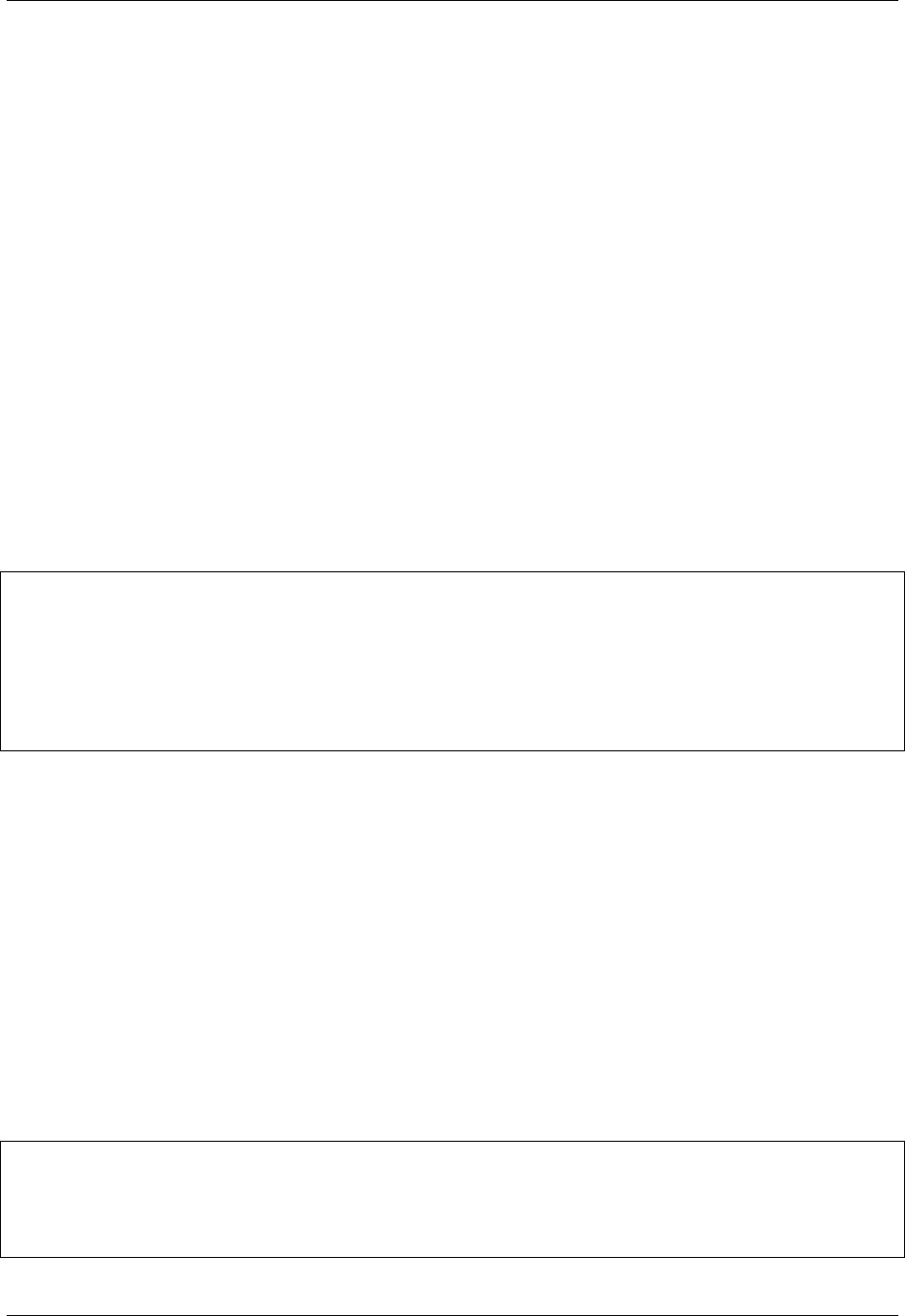
Django Comments Documentation, Release 1.8
1.7.2 Flagging
If you want your users to be able to flag comments (say for profanity), you can just direct them (by placing a link in your
comment list) to /flag/{{ comment.id }}/. Similarly, a user with requisite permissions ("Can moderate
comments") can approve and delete comments. This can also be done through the admin as you’ll see later. You
might also want to customize the following templates:
• flag.html
• flagged.html
• approve.html
• approved.html
• delete.html
• deleted.html
found under the directory structure we saw for form.html.
1.7.3 Feeds
Suppose you want to export a feed of the latest comments, you can use the built-in LatestCommentFeed. Just
enable it in your project’s urls.py:
from django.conf.urls import url
from django_comments.feeds import LatestCommentFeed
urlpatterns = [
# ...
url(r'^feeds/latest/$', LatestCommentFeed()),
# ...
]
Now you should have the latest comment feeds being served off /feeds/latest/.
1.7.4 Moderation
Now that we have the comments framework working, we might want to have some moderation setup to administer the
comments. The comments framework comes with generic comment moderation. The comment moderation has the
following features (all of which or only certain can be enabled):
• Enable comments for a particular model instance.
• Close comments after a particular (user-defined) number of days.
• Email new comments to the site-staff.
To enable comment moderation, we subclass the CommentModerator and register it with the moderation features
we want. Let’s suppose we want to close comments after 7 days of posting and also send out an email to the site staff.
In blog/models.py, we register a comment moderator in the following way:
from django.db import models
from django_comments.moderation import CommentModerator, moderator
class Post(models.Model):
title = models.CharField(max_length = 255)
(continues on next page)
18 Chapter 1. Contents

Django Comments Documentation, Release 1.8
(continued from previous page)
content = models.TextField()
posted_date = models.DateTimeField()
class PostModerator(CommentModerator):
email_notification = True
auto_close_field = 'posted_date'
# Close the comments after 7 days.
close_after = 7
moderator.register(Post, PostModerator)
The generic comment moderation also has the facility to remove comments. These comments can then be moderated
by any user who has access to the admin site and the Can moderate comments permission (can be set under
the Users page in the admin).
The moderator can Flag, Approve or Remove comments using the Action drop-down in the admin under the
Comments page.
Note: Only a super-user will be able to delete comments from the database. Remove Comments only sets the
is_public attribute to False.
1.8 Settings that django_comments understands
1.8.1 COMMENTS_HIDE_REMOVED
If True (default), removed comments will be excluded from comment lists/counts (as taken from template tags).
Otherwise, the template author is responsible for some sort of a “this comment has been removed by the site staff”
message.
1.8.2 COMMENT_MAX_LENGTH
The maximum length of the comment field, in characters. Comments longer than this will be rejected. Defaults to
3000.
1.8.3 COMMENTS_APP
An app which provides customization of the comments framework. Use the same dotted-string notation as in
INSTALLED_APPS. Your custom COMMENTS_APP must also be listed in INSTALLED_APPS.
1.8.4 COMMENT_TIMEOUT
The maximum comment form timeout in seconds. The default value is 2
*
60
*
60 (2 hours).
1.9 Porting to django_comments from django.contrib.comments
To move from django.contrib.comments to django_comments, follow these steps:
1.8. Settings that django_comments understands 19

Django Comments Documentation, Release 1.8
1. Install the comments app by running pip install django-contrib-comments.
2. In INSTALLED_APPS, replace 'django.contrib.comments' with 'django_comments'.
INSTALLED_APPS = (
...
'django_comments',
...
)
3. In your project’s urls.py, replace the url include django.contrib.comments.urls with
'django_comments.urls':
urlpatterns = [
...
url(r'^comments/', include('django_comments.urls')),
...
]
4. If your project had customized the comments framework, then update your imports to use the
django_comments module instead of django.contrib.comments. For example:
from django.contrib.comments.models import Comment # old
from django_comments.models import Comment # new
from django.contrib.comments.forms import CommentForm # old
from django_comments.forms import CommentForm # new
5. If your database schema already contains the tables and data for existing comments and you
get an error like django.db.utils.ProgrammingError: relation "django_comments"
already exists in your first subsequent migration, run manage.py migrate django_comments
--fake-initial.
20 Chapter 1. Contents

Django Comments Documentation, Release 1.8
22 Python Module Index

Index
A
allow() (django_comments.moderation.CommentModerator
method), 15
auto_close_field (django_comments.moderation.CommentModerator
attribute), 14
auto_moderate_field
(django_comments.moderation.CommentModerator
attribute), 14
C
close_after (django_comments.moderation.CommentModerator
attribute), 14
Comment (class in django_comments.models), 8
comment (django_comments.models.Comment at-
tribute), 8
comment_form_target
template tag, 6
COMMENT_MAX_LENGTH
setting, 19
CommentDetailsForm (class in
django_comments.forms), 13
CommentForm (class in django_comments.forms), 12
CommentModerator (class in
django_comments.moderation), 14
COMMENTS_APP
setting, 19
COMMENTS_HIDE_REMOVED
setting, 19
COMMENTS_TIMEOUT
setting, 19
CommentSecurityForm (class in
django_comments.forms), 13
connect() (django_comments.moderation.Moderator
method), 16
content_object (django_comments.models.Comment
attribute), 8
content_type (django_comments.models.Comment
attribute), 8
D
django_comments (module), 1
django_comments.forms (module), 12
django_comments.models (module), 8
django_comments.moderation (module), 13
django_comments.signals (module), 9
django_comments.signals.comment_was_flagged
(built-in variable), 9
django_comments.signals.comment_was_posted
(built-in variable), 9
django_comments.signals.comment_will_be_posted
(built-in variable), 9
E
email() (django_comments.moderation.CommentModerator
method), 15
email_notification
(django_comments.moderation.CommentModerator
attribute), 14
enable_field (django_comments.moderation.CommentModerator
attribute), 14
G
get_approve_url() (in module django_comments),
12
get_comment_count
template tag, 5
get_comment_form
template tag, 6
get_comment_list
template tag, 4
get_comment_permalink
template tag, 5
get_delete_url() (in module django_comments),
12
get_flag_url() (in module django_comments), 12
get_form() (in module django_comments), 12
get_form_target() (in module django_comments),
12
23

Django Comments Documentation, Release 1.8
get_model() (in module django_comments), 12
I
ip_address (django_comments.models.Comment at-
tribute), 8
is_public (django_comments.models.Comment at-
tribute), 9
is_removed (django_comments.models.Comment at-
tribute), 9
M
moderate() (django_comments.moderation.CommentModerator
method), 15
moderate_after (django_comments.moderation.CommentModerator
attribute), 15
Moderator (class in django_comments.moderation),
15
moderator.register() (in module
django_comments.moderation), 15
moderator.unregister() (in module
django_comments.moderation), 15
O
object_pk (django_comments.models.Comment at-
tribute), 8
P
post_save_moderation()
(django_comments.moderation.Moderator
method), 16
pre_save_moderation()
(django_comments.moderation.Moderator
method), 16
R
render_comment_form
template tag, 6
render_comment_list
template tag, 4
S
setting
COMMENT_MAX_LENGTH, 19
COMMENTS_APP, 19
COMMENTS_HIDE_REMOVED, 19
COMMENTS_TIMEOUT, 19
site (django_comments.models.Comment attribute), 8
submit_date (django_comments.models.Comment at-
tribute), 8
T
template tag
comment_form_target, 6
get_comment_count, 5
get_comment_form, 6
get_comment_list, 4
get_comment_permalink, 5
render_comment_form, 6
render_comment_list, 4
U
user (django_comments.models.Comment attribute), 8
user_email (django_comments.models.Comment at-
tribute), 8
user_name (django_comments.models.Comment at-
tribute), 8
user_url (django_comments.models.Comment at-
tribute), 8
24 Index


