
Module 9: SQL-Injection Attacks
and Multi-Level Database Security
Dr. Natarajan Meghanathan
Associate Professor of Computer Science
Jackson State University
E-mail: natarajan.meghanathan@jsums.edu

SQL Injection Attacks
• SQL injection attack is a code injection technique that exploits the
security vulnerabilities in a database application.
• The security vulnerabilities can occur if user input is not filtered for
escape characters and/ or if user input is not strongly typed.
• More generally, the vulnerabilities can occur whenever one
programming or scripting language is embedded insider another.
• SQL injection attacks are easy to perform as well as easy to avoid.
• If the above SQL query was properly executed by passing name to be
natjsu and password to be jsunat, as stored in the database, the SQL
statement would become and get executed properly.
Statement = “SELECT * FROM ‘CustomerDB’ WHERE ‘name’ = ‘ ”+
userName + “ ‘ AND ‘password’ = ‘ ” + passwd + “ ‘ ; ”
Statement = “SELECT * FROM ‘CustomerDB’ WHERE ‘name’ = ‘natjsu‘ AND
‘password’ = ‘jsunat’; ”
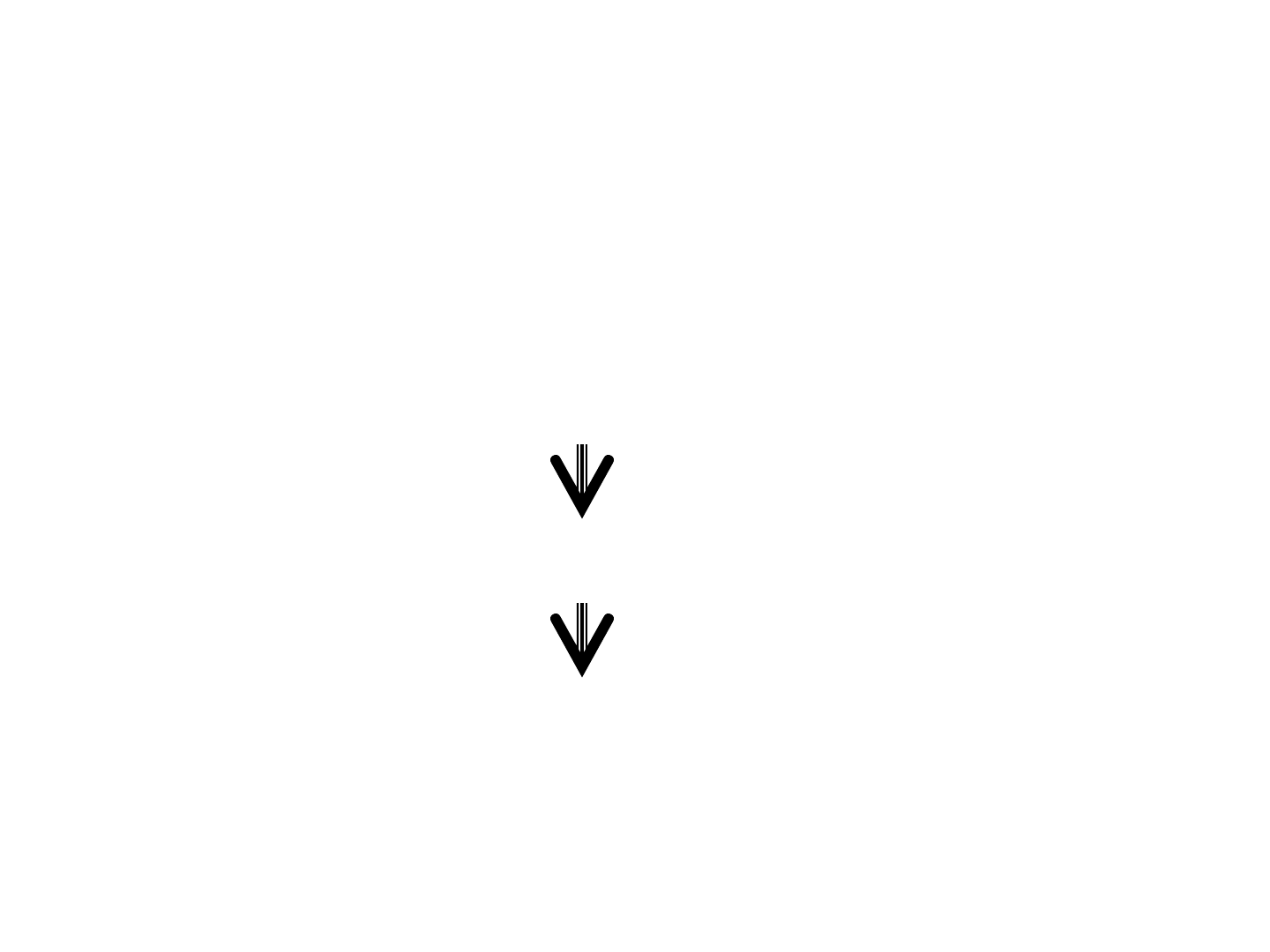
SQL Injection Attacks
• One need not know the username nor the password to launch the
SQL injection attack. The value passed for name could be ’OR ‘1’=‘1
and the value passed for password could be ’OR ‘1’=‘1
• All the records from the Customer Database would be listed.
Statement = “SELECT * FROM ‘CustomerDB’ WHERE ‘name’ = ‘ ”+
userName + “ ‘ AND ‘password’ = ‘ ” + passwd + “ ‘ ; ”
Statement = “SELECT * FROM ‘CustomerDB’ WHERE ‘name’ = ‘ ’ OR ‘1’=‘1‘ AND
‘password’ = ‘ ’ OR ‘1’=‘1’; ”
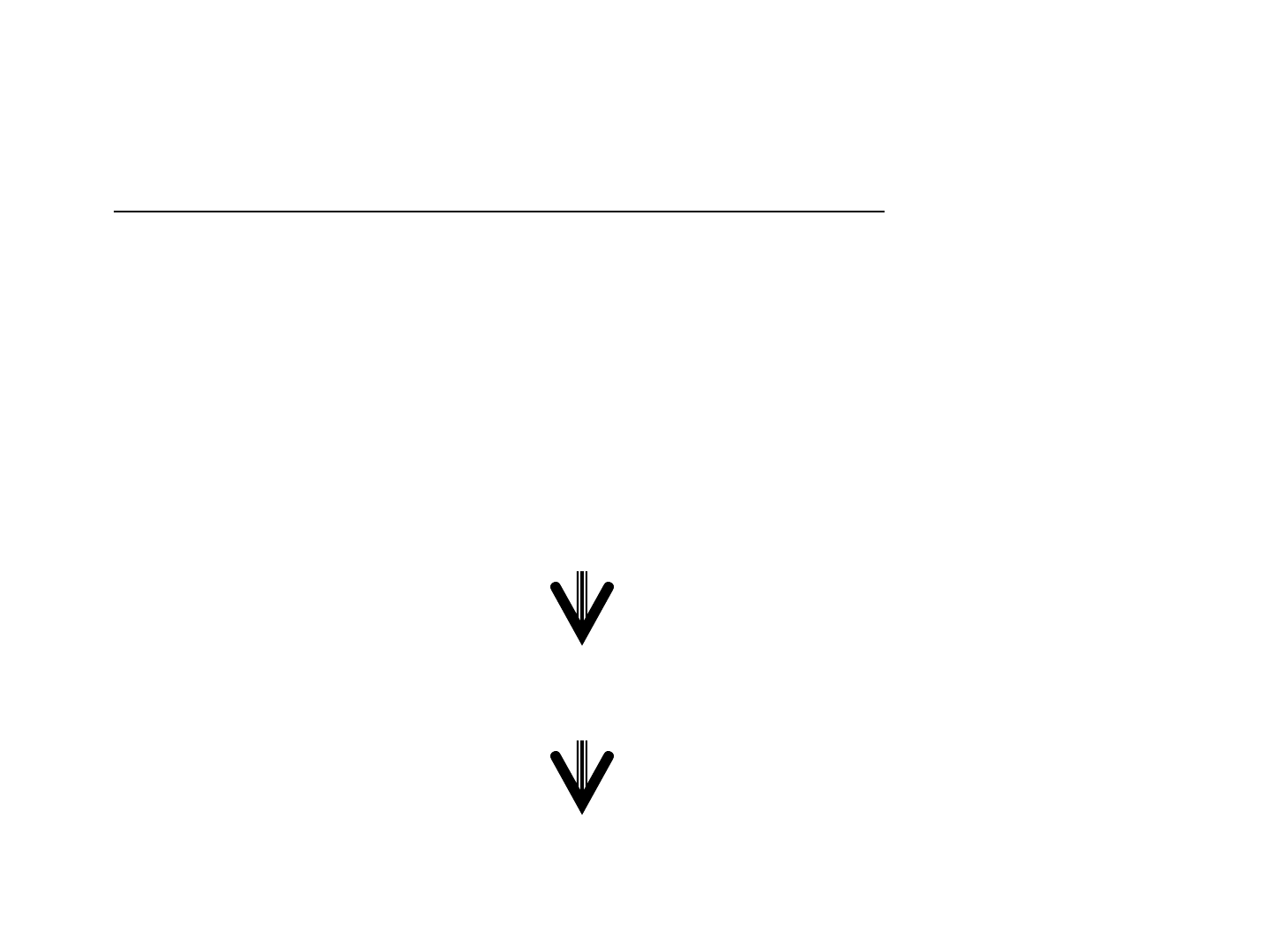
SQL Injection Attacks
• Another variation using the “--” comment operator:
• One could append the comment “--” operator along with the String for
the username and totally avoid executing the password segment of
the SQL query. Everything after the -- operator would be considered
as comment and not executed.
• To launch such an attack, the value passed for name could be ’OR
‘1’=‘1’ ; --
• All the records from the Customer Database would be listed.
Statement = “SELECT * FROM ‘CustomerDB’ WHERE ‘name’ = ‘ ”+
userName + “ ‘ AND ‘password’ = ‘ ” + passwd + “ ‘ ; ”
Statement = “SELECT * FROM ‘CustomerDB’ WHERE ‘name’ = ‘ ’ OR ‘1’=‘1‘;-- +
“ ‘ AND ‘password’ = ‘ ” + passwd + “ ‘ ; ”

SQL Injection Attacks
• Yet, another variation of the SQL Injection Attack can be conducted in
DBMS systems that allow multiple SQL statements. Here, we can also
make use of the vulnerability in certain DBMS wherein a user supplied
field is not strongly typed or is not checked for type constraints.
• This could take place when a numeric field is to be used in a SQL
statement; but, the programmer makes no checks to validate that the
user supplied input is numeric.
• In the example below if the user passed the string input 1; DROP
TABLE ‘Users’ as the value for the variable userID, which is supposed
to take only Integer input for proper execution, the Users table could
be deleted from the DBMS.
Statement = “SELECT * FROM ‘CustomerDB’ WHERE ‘id’ = “ + userID +”;”
Statement = “SELECT * FROM ‘CustomerDB’ WHERE ‘id’ = 1; DROP TABLE
‘Users’ ;

Solutions to Prevent SQL Injection
• Bottom line: User input must not be directly embedded in SQL
statements and executed in DBMS programs.
• Solution # 1 (Preferred): Use Parameterized statements: SQL
statements can have parameters that act as place holders to which
user input is then assigned (bound) at run-time. The following
example (adapted from Wikipedia) is using Java and the JDBC API:
PreparedStatement prepSt = DBConn.prepareStatement(“ SELECT * FROM
‘CustomerDB’ WHERE username=? AND password=?”);
prepSt.setString(1, username);
prepSt.setString(2, password);
prepSt.executeQuery( );
Note: Words appearing in light blue color denote built-in JDBC classes and
SQL query key words; Words appearing in green color denote built-in
functions of the JDBC classes.

Solutions to Prevent SQL Injection
• Solution # 2: Do not allow multiple SQL queries in a single
statement
• (This is only a partial solution as we have seen in our examples that
injection attacks could be launched with only one SQL query through
carefully framed user inputs) – Databases like MySQL do not allow
multiple SQL queries to be executed as a single statement.
• Solution # 3 (More Stricter – not flexible): Sanitizing the Input
• This solution involves limiting the number and the domain of the
characters that are acceptable as input. For message boxes in
forums, it may be a difficult choice to find out which characters should
not be allowed. But, for username and password-kind of smaller
fields that involve only certain types of characters and values, this
method will often work.

Inference Problem
Lets say we want to find the salary of Laura Richards. A direct query asking
the salary of Laura Richards will be considered sensitive and rejected by the DBMS.
On the other hand, we can first list all the female employees in the company and
the state they come from. We can then pose a query asking the average salary of
all female employees coming from the state of ‘MI’. Since Laura Richards will be
the only female employee from MI, the average salary returned from the second
Query would indeed be the actual salary of Laura Richards.
Select Name, State from Employee where Sex = ‘F’
Sheila Smith IL
Laura Richards MI
Michelle Donald CA
Select Average(Salary) from Employee where Sex = ‘F’ and State = ‘MI’
> $65,000
Inference Attack!! – Two queries considered to reveal insensitive data
when put together can be used to extract a sensitive information.
Probable Solution: Do not return results on sensitive information that were executed
on a single row

Inference Problem –Example 2
• Student Table

Inference Problem – Example 2
• Inference using SUM:
• We query the database to report the total of student aid by sex and
dorm.
• The above seemingly innocent report reveals that no female in the
GREY dorm is receiving financial aid.
• One can then infer female students like Liu living in GREY do not
have financial aid.

Inference Problem – Example 2
• Inference using COUNT and SUM:
– We query the database to report the count of students by dorm and sex
– We query the database to report the total of student aid by sex and dorm
– One male student in the Holmes dorm and one male student in the West
dorm are receiving financial aid of $5000 and $4000 respectively.
– Querying the database to report the names of male students in dorm
Holmes and in dorm West will help us to figure out that Adams is
receiving $5000 as financial aid and Groff is receiving $4000 as financial
aid. We cannot blame this particular query to report the name because it
is the least sensitive among the three queries used in this indirect attack.

Use of SQL ‘View’
• A View is a virtual table (with rows and columns like a real table),
created based on the result-set of an SQL statement (preferably run
on a real table).
• SQL CREATE VIEW Syntax
– CREATE VIEW view_name AS SELECT column_name(s)
FROM table_name WHERE condition
• For the employee database shown in the previous slide, the DBA
could use the following SQL query to create a View per username in
the database.
CREATE VIEW Employee_View AS
SELECT * FROM Employee WHERE Name = User;
CREATE USER Bob Kelly identified by bobk; -- creates a user switch for Bob Kelly
with a password called bobk.
Likewise a user switch and corresponding View can be created for every user with
an entry in the Employee table.

Solving the Inference Problem using
‘Row Level Security’ through SQL View
• Row level security restricts user access at the row (or record) level.
• The idea behind row level security is to allow a user to only access
data that pertains or is relevant to the particular user.
• For example, a college student accessing a database to register for
classes should only be able to access the data that pertains to himself
or herself.
• One solution to the Inference problem for relational databases is to
enforce ‘Row Level Security’ implemented through SQL Views.
• The idea is to statically create a View for every valid user of the
database and whenever a user logs in and attempts to access the
database, he/she can work on only his/her View created for the
database. All updates done through the View are replicated in the
original database.
• Constraints: A user is restricted to work only on his/her rows (View)
and cannot query for any aggregate or statistical information on the
database.
• Note that a DBA admin while creating the View for each user could
impose constraints on which columns are changeable/ read-only.

Virtual Private Database (VPD)
• Scalability Problem with SQL ‘View’: If the Employee table had 1000
employee records and suppose we want employees to access their
own records only, we will need to create 1000 views.
• The idea behind Virtual Private Database (VPD) is a server-side
solution that invokes a policy function that returns a predicate (based
on session attributes or application context) and dynamically rewrite
the submitted query of the user by appending the returned predicate
to the WHERE clause. The modified SQL query is then executed.
• The idea of Virtual Private Database has been implemented in
Oracle.
• A simple policy function could be the one that returns a String
depending on the username for the login session.
– If the username corresponds to the DBA, then an empty String
(predicate) is returned and the SQL query is executed without appending
the predicate to the WHERE clause.
– If the username is not the DBA, then a String corresponding to the
username is returned as the predicate and the SQL query is executed by
appending the predicate to the WHERE clause.

Example for Virtual Private Database
Consider the Employee table shown previously:
If the Username is ‘Bob Kelly’, the DBA Employee, no predicate would be
appended to the following SQL query and would be executed as it is:
Select Average(Salary) from Employee where Sex = ‘F’
> $60,000;
If the Username is ‘Alex Ryder’ - a non-DBA Employee, then his username would
be appended to the SQL query and executed as:
Select Average(Salary) from Employee where Sex = ‘F’ AND Name = ‘Alex Ryder’
NULL; -- implying no matching record
If the Username is ‘Michelle Donald’ - a non-DBA Employee, then her username
would be appended to the SQL query and executed as:
Select Average(Salary) from Employee where Sex = ‘F’ AND Name = Michelle Donald’
> $85,000;

Column-wise Masking VPD
• The previous slides described for VPD represent what is called “Row-
level VPD,” because it restricts the number of rows returned from a SQL
query to 1. It has the same restriction (of Views) that a user cannot
place any queries for statistical or aggregate information.
• With Column-wise VPD, the DBA can declare what columns (i.e.,
attributes) of the database table are sensitive and only those columns
are not considered while executing the query on rows not
corresponding to the user. Note that all columns would be considered
while executing a SQL query on the row corresponding to the user.
• If the ‘Salary’ column has been declared as the sensitive column in a
VPD policy function, then the following query executed by user Michelle
Donald would return the rows as shown below.
Select Name, Salary, State from Employee where Sex = ‘F’
Sheila Smith IL
Laura Richards MI
Michelle Donald $85,000 CA
The ‘sensitive’ Salary
Info has been masked
using column-wise VPD
Thus, a column-wise VPD can fetch/ execute records from multiple rows!!!

Multi-Level Security (MLS) Database
• With the use of Multi-Level Security (MLS), a DBMS can allow
subjects with different security clearances to simultaneously access
objects with different security levels.
• The Security clearances and security levels typically considered are:
Top Secret (TS), Secret (S), Confidential (C) and Unclassified (U).
• MLS allows subjects with higher security clearance to easily allow
access objects with equal or lower security level.
• The ordering among these clearances and security levels is as
follows:
– TS > S > C > U
• The MLS approach is a classical example for the Mandatory Access
Control (MAC) model as the security clearance and security level for
the subjects and objects are uniformly adopted enterprise-wide.
• Typically, each field (element object) in the table is assigned a security
level and the security level for a tuple is the highest of the security
levels of its constituent element objects.

Example for MLS Database
• Consider the following Storage database wherein, for simplicity, each
tuple is assigned a security level.
• Each room contains two compartments (X and Y). The combination of
the room number and the compartment forms the Primary Key.
• There has to be “two” views of the above table. The DBA and other
managerial-level users have to be able to see all the six tuples of the
above table; whereas, a regular user should not be able to see the
third tuple that has a Confidential information (Bank Records!!)
UnclassifiedResearch EquipmentY452
UnclassifiedFoodX452
UnclassifiedFurnitureY451
ConfidentialBank RecordsX451
UnclassifiedComputersY450
UnclassifiedTextbooksX450
Security LevelDescriptionCompartmentRoom No.

Example for MLS Database
• If a regular user with security clearance ‘Unclassified’ runs the
following SQL Query
– Select * from Storage
• The results should be:
• However, the above display of records leads the Unclassified user to
believe that there is nothing in the Compartment X of Room no. 451.
• If the user executes an Insert SQL query like “INSERT INTO Storage
VALUES (‘451’, ‘X’, ‘Fruits’, ‘Unclassified’); then the DBMS would
return an Access denied feedback.
UnclassifiedResearch EquipmentY452
UnclassifiedFoodX452
UnclassifiedFurnitureY451
UnclassifiedComputersY450
UnclassifiedTextbooksX450
Security LevelDescriptionCompartmentRoom No.

Example for MLS Database
• The ‘Access Denied’ feedback could mean to the Unclassified user
that there is already a tuple with the primary key matching with what
he is trying to insert and that the security level of the tuple is greater
than his security clearance. This is referred to as an “Indirect
Channel.”
• If the employee comes to know about the presence of something that
is more than “Unclassified” in Compartment X of Room no. 451, then
he/she could potentially do something harmful to the entity being
stored over there and cause damage to the organization.
• Polyinstantiation
• To avoid such a dangerous inference, the organization could allow
the employee to insert a tuple at the Unclassified level in the
database. However, this would lead to a situation wherein there are
two tuples with the same value for the primary key: Room no. 451 and
Compartment X.
• The presence of two or more rows (tuples) with the same value(s) for
the primary key, obviously with different security levels for each tuple
is called “Polyinstantiation.”

Example for MLS Database
Polyinstantiation
• When user with security classification “Confidential” or above
executes the SQL query “Select * from Storage,” all the above 7
tuples would be returned. The user has to however discard the
polyinstantiated tuples with security level below to that of the user.
UnclassifiedResearch EquipmentY452
UnclassifiedFoodX452
UnclassifiedFurnitureY451
UnclassifiedFruitsX451
ConfidentialBank RecordsX451
UnclassifiedComputersY450
UnclassifiedTextbooksX450
Security LevelDescriptionCompartmentRoom No.
Polyinstantiated Rows

Example for MLS Database
Polyinstantiation
• When user with security classification “Unclassified” executes the SQL query
“Select * from Storage,” the tuples that are of security level “Unclassified”
would only be returned. The user is made to believe that there are Fruits in
Compartment X of Room No. 451. This is better than displaying “NULL” for
the sensitive attribute and raising suspicion for the Unclassified that
something sensitive is over there.
• For the organization, this will appear like a “Cover Story” that it spreads
among users who are not authorized to know the actual information
pertaining to that tuple.
UnclassifiedResearch EquipmentY452
UnclassifiedFoodX452
UnclassifiedFurnitureY451
UnclassifiedFruitsX451
UnclassifiedComputersY450
UnclassifiedTextbooksX450
Security LevelDescriptionCompartmentRoom No.

Visible and Invisible Polyinstantiation
• Visible Polyinstantiation occurs when a user with a higher security
clearance attempts to insert a tuple into a database that already has a
tuple, with the same primary key, at a lower security level.
• Invisible Polyinstantiation occurs when a user with a lower security
clearance attempts to insert a tuple into a database that already has a
tuple, with the same primary key, at a higher security level.
• The Polyinstantiation that we created in the previous slides (Storage
database Example) is an example for Invisible Polyinstantiation.
• Consequence of Polyinstantiation:
• An after-effect of allowing polyinstantiation is that there will be an
explosion of tuples in a database. If the number of security levels is 4,
for every tuple, that could be entered with the highest security level in
the database table, there would be at most three “Cover Story” tuples
that could be recorded.
• Polyinstantiation is inevitable in Multi-level world!!
